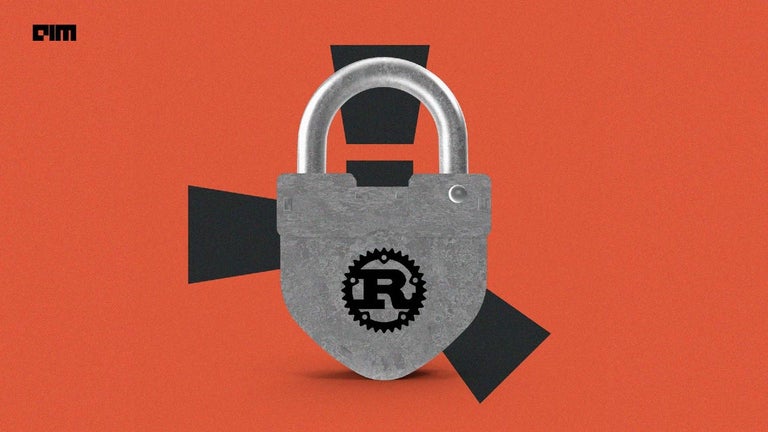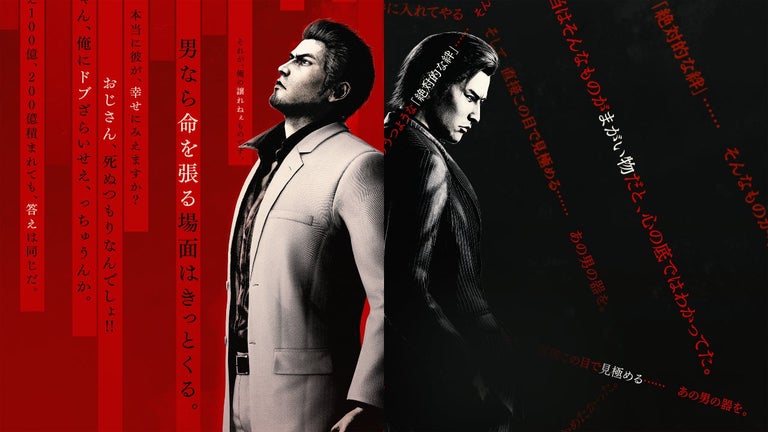Connect any webcam to your Mac
macam is a godsend if you want to make your new USB webcam finally work on your Mac.
macam is essentially a driver, which supports a very wide range of webcams. The application can be a little tricky to set up but is the easiest and quickest way to make your USB webcam work. Using the macam interface you can test the video quality of your webcam and adjust elements like contrast, color, sharpness thanks to a few sliders.
However if you really need to make your camera work with an external application like Skype, you'll need to drag the macam component folder you get in the disk image into your Library>Quicktime>folder. The component works with all Quicktime aware applications so once it's installed your webcam should normally be recognized by your Mac.
Even though all the latest Macs already do include iSight, you sometimes happen to need an external webcam, which you can move around and point to different directions. If so, make sure you have the macam driver set up to get it up and working.
Although it might be a little tricky to install, macam is an excellent driver which allows hundreds of webcams to work on a mac. Recommended if you're looking to do some videochatting.